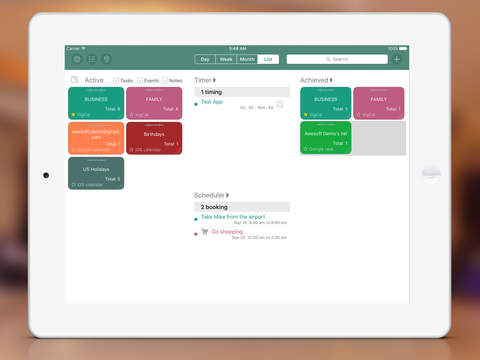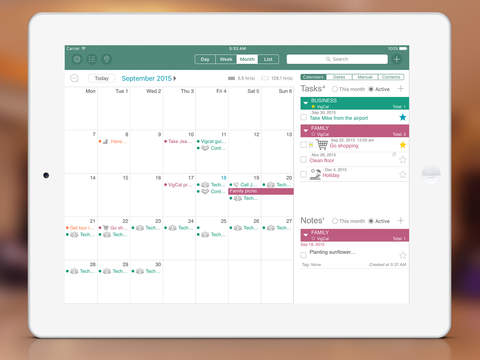CalPad - Organizer for iPad
CalPad is an organizer for your tasks, events and notes. It is an all-in-one calendar with a rich advanced features set, including:
ADVANCED CALENDAR
• Supports multiple calendars, color code and put them in the same view.
• Calendars can be merged.
• Lunar date supported.
• Tasks and notes are integrated with calendar events.
• See events, tasks and notes in all views: Day, Week, Month or List.
• Group events, tasks and notes by Calendars, Dates, Manual or Contexts.
• Free/Busy shows you how much free time you have left in all views.
• Flexible weekday starts, working day hours and sorting.
• Search in advanced.
SAVE YOUR TIME - QUICK CREATE
• Events, tasks and notes can be created anywhere with minimum of taps.
• Drag and drop task, event and note anywhere to change its time automatically or convert it quickly.
EVENT AND TASK
• Integrated with Contacts to add invitees, or sharing.
• Alert with snooze.
• Priority task with important levels.
• Sorting tasks with different criteria.
• Completed tasks can be exported to many kinds of file format so that you can read them on PC.
SMART SCHEDULER
• Schedule your tasks one by one, in groups, or all at once.
• The application will fit your list of tasks into your calendar by booking function.
CHECKLIST
• Sub tasks can be formatted as checklists so you know what needs to be done and what you have already accomplished.
• Easy to show/hide completed checks.
POWERFUL NOTE
• Multiple notes per day.
• Many kinds of note: text note, hand drawing note, voice note, video note, photo note...or combining all of them into one note.
• Many kinds of drawing supported: solid or outline line, different color...
• Many kinds of text format: font, styles, color...
• Directly create task or event from a note or part of note.
LINK DATA
• Tasks, events and notes can be linked together to make them into workflows.
• They can also link to photo, audio, video, document files... not just inside your device, but also from web.
INVITATION/SHARING
• Send/receive invitation your task or event to a list other CalPad users via email.
• Data can be shared with your friends via VigCloud.
SMART TIMER
• Tasks can be timed, just set the timer.
• Timer logs can be exported to many kinds of file format.
• Set multiple timing for a single task.
THINGS ON MAP
• Show your tasks, events and notes, that are around your current location, on an embedded map with adjustable distance.
SYNCHRONIZATION
• Task can be synced with Google tasks, built-in Reminders and Toodledo.
• Event can be directly synced with Google calendar and built-in calendar, where you can sync data to Outlook, Mobile Me, etc.
• CalPad can sync with other CalPad (Mac or iOS version) and VigCal, VigTask, VigNote via VigCloud.
• Sync with multiple devices via VigCloud.
BACKUP
• Your data can be backup automatically (or manually) for future restoring.
PRINT, FACEBOOK, PDF, CSV AND EMAIL
• Data can be printed anywhere.
• Data can be posted to Facebook from anywhere.
• Data can be exported as PDF/CSV/Photo and sent via email.
INTUITIVE INTERFACE
• Many kinds of skins.
• Data can be viewed as list or folders.
• Clean looking and easy to understand.
• Minimal click/type to enter your data.
• Easy to complete task with one click.
More and more advanced features need you to explore...